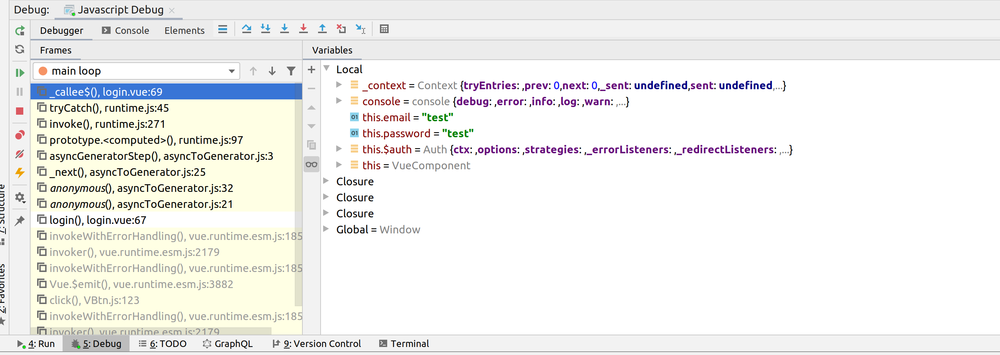Fri 18 October 2019
To debug a Nuxt.js application using webstorm:
- Configure
devtoolto useeval-source-map. Devtool is a webpack setting that controls source code mapping:
build: {
/*
** You can extend webpack config here
*/
extend(config, ctx) {
// config.devtool = 'eval-source-map'
if (ctx.isDev && ctx.isClient) {
config.devtool = 'eval-source-map'
}
}
}
- (Optional) Serve your application by adding an npm target to Webstorm:
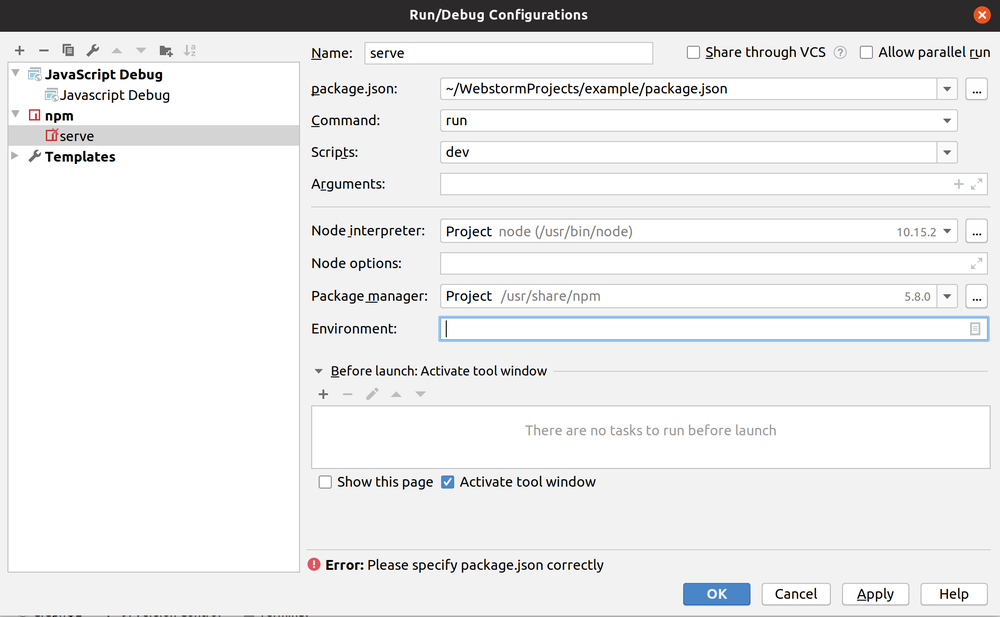
- Add a target to debug your Javascript point to your application URL:
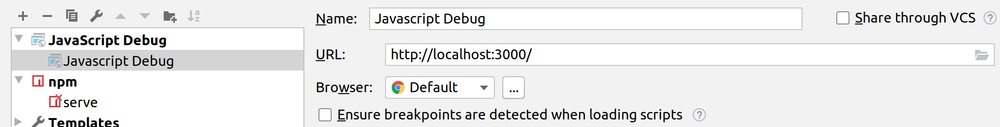
- Set your breakpoint and start debugging.